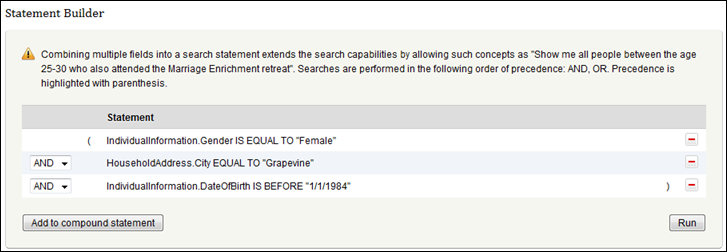
Click People > Search > People Query to access the People QueryThe ability to find people by a combination of data points. tool. With People Query you can find people by combining data points. It allows you to perform a simple field search, combine field searches with the statement builder, and combine statements using the compound statement builder.
This powerful tool allows you to find people by a variety of data points that have been entered into Fellowship One. It provides a quick way to pull a list of people. Many actions can be performed on People Query results. See People Query Results for information on how to work with results and save your query.
People Query builder can perform simple searches within the Field Search area. Performing a field search allows you to find all people based on a single parameter. Some examples of field searches are as follows:
Many times, field searches may be enough to find the set of people you want to work with. However, you can combine field searches in the Statement Builder area to get more refined results.
Statements are a combination of field searches and are often used to pull a subset of results from larger search results. For example, if you want to find all kids who have attended the 1st Grade room but not at any time. I specifically want to know who attended between 1/1/2009 and 3/31/2009. This requires two separate field searches to be combined into a statement.
When building statements, keep in mind there are two ways to combine statements—AND or OR. AND means that both parts of the statement must be true to return results. OR means that only one of the parts needs to be true to return results.
Let's find all females older than 28 who live in Grapevine. Since we require all three parts of the statement to be true, we want to use AND to join them. In English, the statement is:
In People Query, this statement looks like this:
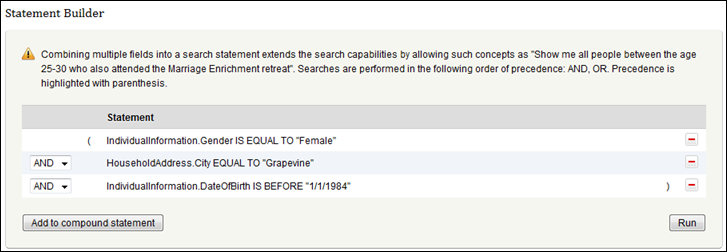
Compound statements are created when you need to join two or more statements together. In the example we used above, we actually left out one critical piece. If you tell Fellowship One to look for all household addresses where the city is equal to "Grapevine", it will do just that! Every address type will be scanned for this information. Your search results might contain people who no longer live in Grapevine, but they have a Grapevine address as a Previous address type. To eliminate this, we need to use the compound statement builder.
We really want to find all females older than 28 who have a primary household address in the city of Grapevine. In performing this type of search, you must first build a statement combining the city search and the primary address type search. This statement gets moved down to the Compound Statement Builder area. Next, you will create a statement finding females older than 28 and move this to the Compound Statement Builder area. Combine the two statements with AND as shown below.
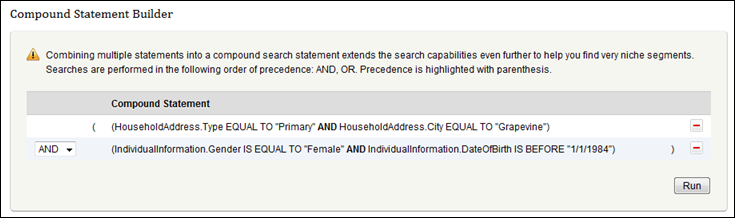
Another example is when you need to find people who had attendance or were assigned to an activity during a specific time period. These kinds of queries lend themselves to the compound statement builder. In this example we want to invite all of the attendees and volunteers of our youth ministry to a baseball outing. However, we only want to invite people who have been active during the previous 90 days. In English we want to find the following:
In People Query, it is a good idea to focus on one thing at a time. First, use statement builder to locate all people with Staff Attendance between the desired dates to the Student ministry and desired activity; the search should be joined using AND. Push the statement down to the Compound Statement Builder. Next, use statement builder to locate all people with Participant Attendance between the desired dates to the Student ministry and desired activity. Again, push the statement down to the Compound Statement Builder. Finally, join the two statements using the OR option. We use OR in this case because we want either part of this compound statement to be true. In People Query, it looks like this:
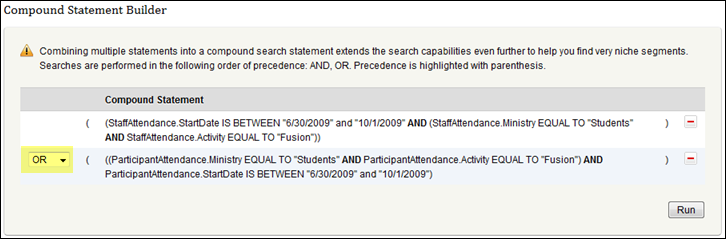
Next, see People Query Results to find out what you can do with your search results. See Save a Query for instructions on saving your query.